Let’s Explore Your Options

To answer this question, you will want two things: 1) Information you can rely upon and 2) opinions from bona fide experts. This topic was suggested to me by a friend of the blog. I knew right away that I was not the expert capable of providing you with the answer to this question of personal choice, but I did see that I could point you in the right direction. I’ve asked myself this very question. Every time I forget a password and have to comb through my notes to find the little rascal, the question resurfaces. I, quite frankly, have been reluctant to change despite the inconvenience of my current “system.” My reticence boiled down to two things: a lack of trust and cost.
As I researched the issue, I gradually became convinced that the answer to this question – in my own case was yes. Yes, I need a password manager. I decided to reveal this before you read the rest of the post, but I am including the negative aspects of password managers I encountered while contemplating the decision. The first part of the post is a listing of the Pros and Cons of password managers and the second part is simply a tip of the hat to the two websites I found to be the most helpful to me in arriving at my decision.

Password managers are tools designed to store and manage your passwords securely. Here are the pros and cons of using a password manager:
Pros:
1. Enhanced Security:
– Strong Passwords: Password managers can generate complex, unique passwords for each of your accounts, reducing the risk of password reuse.
– Encryption: They store passwords in an encrypted format, making it difficult for hackers to access them.
– Protection Against Phishing: Some password managers can recognize phishing sites and prevent you from entering your login details.
2. Convenience:
- Auto Fill: They can automatically fill in login credentials, saving time and effort.
– Single Master Password: You only need to remember one master password to access all your other passwords.
3. Cross-Platform Access:
– Synchronization: Password managers often synchronize your passwords across devices, making them accessible from anywhere.
– Browser Integration: Many password managers integrate with web browsers, further enhancing convenience.
4. Additional Features:
– Secure Notes: Store sensitive information like PINs, credit card details, and secure notes.
– Password Sharing: Securely share passwords with trusted individuals.
– Two-Factor Authentication (2FA): Some password managers offer built-in 2FA for added security.
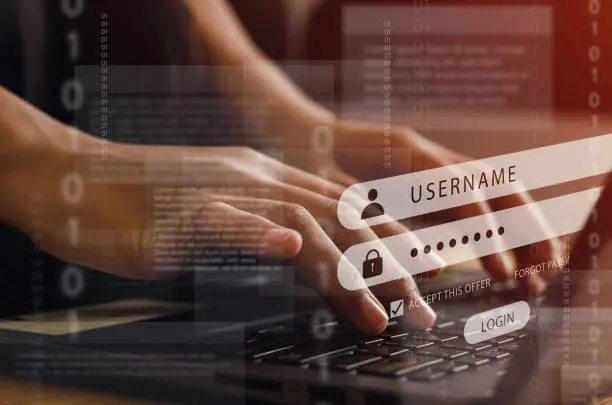
Cons:
1. Single Point of Failure:
– Master Password Vulnerability: If someone gains access to your master password, they can potentially access all your stored passwords.
2. Dependence on Technology:
– Access Issues: If the password manager’s servers are down or you lose access to your account, you may have trouble accessing your passwords.
– Bugs or technical problems in the software can cause inconvenience or security risks.
3. Potential Costs:
– Subscription Fees: Many password managers offer premium features that require a subscription fee.
– In-App Purchases: Additional costs may arise for features like advanced security options or additional storage.
4. Learning Curve:
– Initial Setup: Setting up a password manager and transitioning all your passwords can be time-consuming.
– User Error: Incorrectly configuring the password manager or forgetting the master password can lead to problems.
5. Trust and Privacy:
– Trust in the Provider: You need to trust the password manager provider with your sensitive information.
– Privacy Concerns: There’s a risk that the provider could be breached or that they might misuse your data.

Password managers offer significant security and convenience benefits, but they also come with potential risks and costs. Assessing your specific needs and evaluating different password managers can help you make an informed decision. With the aid of a couple of expert viewpoints, You should feel well-equipped to determine the best path for you.
Expert Opinions:

First, from a very recent New York Times ‘Wirecutter’ article, I submit this.

And, from PC Mag, this piece.

Welcome to 3-Minutes A Day University, where every day you can learn a little about a lot of things in three minutes or less. We help you expand your knowledge and understanding of the real world, and 3-MAD University is tuition-free. Our wide-ranging syllabus includes a fascinating insight into topics including Health and Medicine, Science, Sports, Geography, History, Culinary Arts, Finance and the Economy, Music and Entertainment, and dozens more. You will impress yourself, your friends, and your family with how easy it is to learn facts and perspectives about the world around you. One topic you will never find covered is politics. We hope you enjoyed the previous three minutes. If you liked this post, please pass it along to a friend.
Was this email forwarded to you? Subscribe Here.
© Copyright 2024. 3-Minutes A Day University All Rights Reserved. Unsubscribe


Carol
Good information! Thanks for the research!